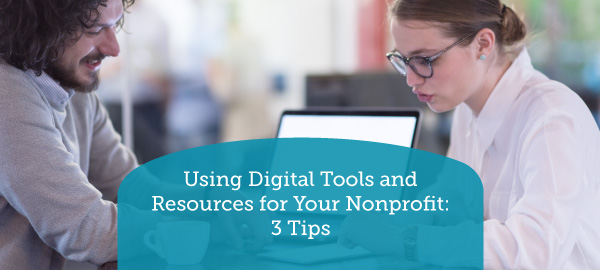When most fundraising professionals describe their payment processing systems, they likely give a quick, technical definition of how these systems transfer payments from donors to organizations through an online donation page. But sophisticated payment processors are much more than a simple go-between to move revenue.
For one thing, payment processing systems aren’t exclusive to your donation page—they can integrate with event registration forms, online store checkout pages, and various other transaction platforms. Plus, you can leverage your payment processing system to reduce human error, save labor and time costs, and even strengthen marketing and communication strategies.
From enhancing the donor experience with navigable widgets to increasing the efficiency of your fundraising appeals, here are a few of the lesser-known marketing benefits of a robust payment processing system:
- Improve the online giving experience
- Enhanced user-friendliness and navigability
- Heightened security for your assets
- Optimize your donor communications
- Better fundraising appeals
- Providing additional forms of giving
- More effective thank-you messaging
While the main function of your payment processor is to facilitate gifts and accept online payments, a powerful payment processor can do far more to optimize operations across your organization. Ready to explore how payment processing can revamp your marketing and communication methods? Let’s begin.
Improve the online giving experience
In the grand scheme of the digital donor journey, the payment process may seem like a formality—an obligatory last step in a longer campaign of trying to convince donors to give. But this couldn’t be further from the truth. Your donation form and the greater online giving process are some of the most important marketing materials at your disposal.
They are one of the last impressions that a donor has of your website before their next visit, and a poor experience can lower their likelihood of completing current payments or giving future contributions. Luckily, the right payment processing system can help to ensure that donors not only go through with their gifts, but walk away with a better opinion of your organization.
Advanced payment processors help improve the online giving experience in several aspects, including user-friendliness and navigability as well as securing your assets.
Enhanced user-friendliness and navigability
When it comes to creating an optimal donation page experience, ease-of-use should be one of your organization’s top priorities. After all, if a donor is held up for more than a few minutes trying to figure out your form, then they might give up altogether and abandon their payment.
This is where a strong payment processing system can save your donors’ the precious time and energy required to successfully submit their online gifts. These essential payment processing features make the online giving process faster, easier, and more accommodating than ever with features such as:
- Custom fields. Use custom fields to only collect what you need from donors. Ask them for simple answers to necessary questions, while still customizing your donation process to capture the unique data your organization is looking for.
- Different payment methods. Donors should pay how and where they want to. Find a processor that accommodates credit and debit cards, ACH, and international transfers.
- Integration capabilities. Integrated payment processors are embedded directly into your donation form, incorporating seamlessly into your form’s design and eliminating redirects off of your website to complete the payment process.
The giving process should be a smooth experience with as few headaches as possible. To accomplish this, there are many aesthetic and technical tweaks you’ll have to consider, but these streamlined payment processing tools are one of the easiest and most effective first steps that you can take.
Heightened security for your assets
From a marketing perspective, a lackluster security system reflects poorly on your organization, potentially frightening donors away and deterring online donations. Additionally, poor security measures could even put your organization and your donors at risk of falling victim to fraud and malicious cyber attacks.
While measures such as password security and SSL certificates can help to strengthen your website from data breaches, a secure payment processor can act as your first and most important line of defense in the donation process itself. These systems use sophisticated anti-fraud tools to protect sensitive donor information from the many dangers of a data leak.
In particular, the iATS Payments guide to nonprofit payment processing details a number of specific security features that boost the strength of your organization’s payment processor:
- Tokenization and encryption. These features encode your donors’ data as it passes through your payment gateway, rendering it unreadable in the case of a security breach.
- PCI compliance. This official security standard is set forth by credit card companies to distinguish payment systems of particular merit and strength.
- Additional anti-fraud tools. Dedicated tools to verify donor data, such as BIN or CVV2 identification, add an extra layer of security and safety to the online giving process.
In the wrong hands, the online donation process can be a frustrating experience that creates a rift between public perception of your organization and how you wish to be perceived. But with powerful security features and robust UX capabilities, payment processing can make the online giving process as quick, navigable, and secure as possible for your online donors.
Optimize your donor communications
Your donor communications are a major component of your organization’s marketing efforts and overall fundraising success. These conversations are a driving force in donor engagement and retention, allowing you to more effectively encourage individual donors to give.
Using donor data strategically allows you to personalize communications with supporters and appeal to their preferences and expectations.
And what better tool is there to collect donor data than your payment processor? From their capacity to give to their preferred giving methods, your payment processor captures critical information in the giving process. This data can improve your donor communications in the following key ways:
Better fundraising appeals
Whether you’re sending out an email or a handwritten letter to your donors, fundraising appeals are a cornerstone of your organization’s communication and fundraising strategies. And to make these messages as effective as possible, there are a few essential techniques and pieces of information that should be included.
Fundraising Letters’ guide to creating an effective outreach letter sheds some light on the five must-have elements for a successful fundraising appeal:
- Address donors by name
- Employ emotional storytelling to draw donors into your organization’s narrative
- Share your organization’s history and mission
- Explain your current fundraising campaign
- Give options to donate or help
Efforts like personally addressing your donors and offering special donation options can be directly aided by the data that your payment processor gathers.
For example, aside from names and addresses, your payment processor should be able to collect and log gift sizes directly into your donor database. This data can then be used to personalize each appeal and maximize donors’ likelihood of giving by asking for specific gift amounts based on each donors’ unique capacity to give.
Providing additional forms of giving
When creating your donation page, give more than just the option to submit a single, lump sum. Increase and diversify your giving programs by including additional forms of giving, such as corporate matching gifts, recurring gifts, and volunteer opportunities.
However, if donors don’t take advantage of these additional opportunities on your donation page, your post-gift messaging is another great opportunity for you to encourage participation.
For example, let’s say that a donor chose not to explore matching gift programs, but used their work email address in the donation process. Thanks to your payment processor, as well as your matching gift database, that email address will be loaded into your records, allowing you to promote this giving type to donors whose employers offer a matching gift program.
This is just one way that the data collection capabilities from your payment processor can enhance post-gift messaging, enabling you to strategically market your giving programs.
More effective thank-you messaging
Expressing appreciation is another great way for you to leverage your payment processor’s data to improve your donor communications.
Like fundraising appeals, these messages should be intimate, sincere, and personalized to the donor. Information such as donors’ names, their past giving amounts, their frequency of giving, and the campaign or program to which they gave are all essential to making each thank-you letter feel as earnest and as genuine as possible.
Of course, this is also exactly the kind of data that a dedicated, integrated processor will collect and organize for you. Poor payment processing systems, some larger aggregators, and other processing tools without integration capabilities require you to export donor data from their records and tediously load them into your donor database.
But an integrated payment processor cuts out these bothersome steps, automatically funneling everything you need to know directly into your records. This gives your team more time and energy to devote to optimizing your donor communications.
Even seasoned fundraising professionals tend to underestimate or forget about the powerful “behind-the-scenes” tool that is their payment processor. Unlike your constituent relationship management system or your social media marketing tools, your payment processing system works quietly in the background, ironing out issues you might not have been aware of and fending off threats before you had even taken notice of them.
Whether it’s protecting you from potential hackers or offering up critical data to strengthen your marketing and communications, your payment processing system is an invaluable tool in your organization’s outreach toolkit.
Author: Peggah Azarvash is a passionate Sales Executive at iATS Payments with 10 years’ experience providing payment solution support and guidance to nonprofits.