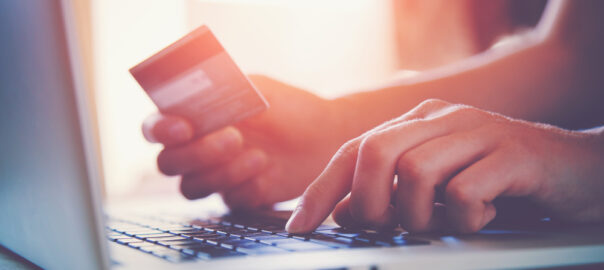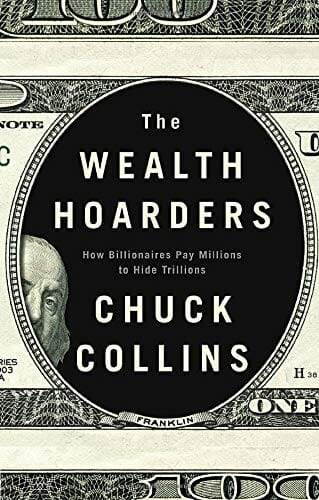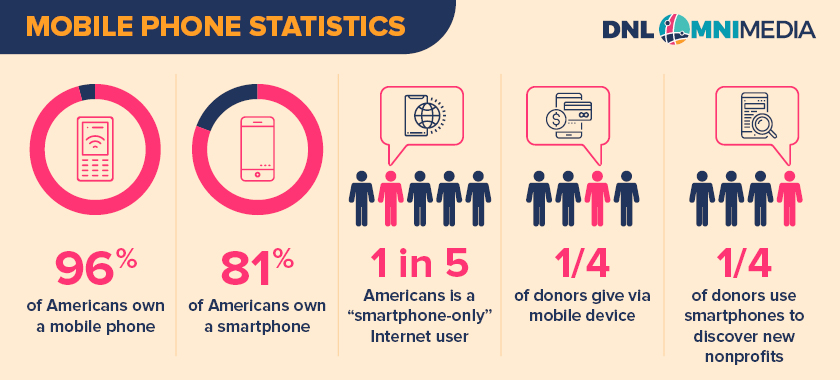Digital tools have enabled nonprofits to expand their reach further than they could through traditional means. Whenever your nonprofit posts on social media, texts and emails supporters, or hosts virtual events, you’re taking steps to build your network and attract more attention to your cause. One of your best assets for online outreach may be a little less obvious: your supporters.
Each of your supporters has a personal network that extends beyond your nonprofit. Many of your supporters’ friends and family may also be interested in supporting your nonprofit, and you can get in touch with them through a peer-to-peer campaign. Plus, with a peer-to-peer campaign, new supporters will be more inclined to give to someone they know personally than to your nonprofit performing cold outreach.
Peer-to-peer campaigns have several moving parts, and helping your volunteer fundraisers find success requires a combination of careful strategy and the right software tools. To help your nonprofit maximize its reach through your peer-to-peer campaigns, this article will explore how to:
- Provide your volunteers with resources.
- Onboard your volunteer fundraisers.
- Invest in peer-to-peer software.
- Follow up with new donor contacts.
These tips can be used for all types of peer-to-peer campaigns, whether you’re fundraising, launching a nonprofit advocacy campaign, or promoting an event. No matter which type you’re hosting, be sure to support and thank your volunteers throughout the entire campaign to solidify their connection to your cause and potentially earn a long-term volunteer.
1. Provide your volunteers with resources.
Donors are motivated to give for a variety of reasons, and many of them choose to support causes that they or their friends and family have a personal connection with. In fact, according to 360MatchPro’s fundraising statistics, Millennials are far more likely to support and engage with causes if their peers already are.
Of course, many nonprofits already know that peer-to-peer fundraisers work, as 360MatchPro also reports that 39% of nonprofits use a peer-to-peer fundraising platform. However, knowing your nonprofit should host a peer-to-peer campaign and knowing what resources your volunteers will need during your campaign are two different things.
To help support your volunteers, be sure to provide them with:
- Fundraising pages. Peer-to-peer campaigns work because the donors this fundraiser attracts have personal relationships with your volunteers. You can make the most of these connections by allowing donors to give to specific volunteers through customizable fundraising pages. Encourage your volunteers to make these pages their own with photos, their stories, and other personal details.
- Information and statistics. Your volunteer fundraisers believe in your cause, but many of them might need a little help pitching your nonprofit to others. Provide your volunteers with stories and statistics about your cause that they can share while campaigning on your behalf.
- Outreach strategies. What is the most effective way to reach potential donors? Chances are that few of your volunteers are fundraising professionals, and your nonprofit can help them answer this question by providing advice on how to best reach donors. For instance, some nonprofits implement peer-to-peer texting strategies to take advantage of high text message open rates.
By providing volunteers with resources, you will improve their ability to fundraise on your behalf and also create a better experience for them. Remember that peer-to-peer campaigns are also an opportunity to engage volunteers and build stronger relationships with them that can secure their future support.
2. Onboard your volunteer fundraisers.
While your volunteers could theoretically jump straight into fundraising after they’re recruited, doing so will likely lead to a confused and uncoordinated campaign. Be sure to set up an onboarding process and have your volunteers complete it before giving them the go-ahead to start fundraising.
For most nonprofits, the onboarding process will likely include sending volunteers several helpful documents they can refer to throughout your peer-to-peer campaign and arranging a meeting to touch base with all volunteers and answer questions. During your onboarding process, make sure you cover the following steps:
- Teach them how to use software tools. As mentioned, providing your volunteers with personal fundraising pages can help them gather more support. To help them make the most of these pages, spend time teaching them how to customize their page and share templates they can use to get started.
- Go over branding guidelines. While you should encourage each of your volunteers to share their own stories and personal relationship with your nonprofit, you’ll also want to provide them with information about your nonprofit branding strategy. For example, you might share specific phrases they should use when discussing your nonprofit, promotional images they can share and other general advice for how to properly represent your organization.
- Connect them with their manager and other volunteers. Throughout your peer-to-peer campaign, there might be times when your volunteers will need help. Make sure they know who your volunteer manager is and how they can get in touch with them. Additionally, encourage your volunteers to get to know one another so they can support each others’ campaigns.
During the onboarding process, you should also discuss your peer-to-peer campaign’s general strategy to make sure your volunteers and your nonprofit are on the same page. This might include when they should launch their campaigns, what social media platforms they should use, and what your campaign’s overall goal is.
3. Invest in peer-to-peer software.
Online peer-to-peer campaigns rely on software to function, and the platform your nonprofit chooses will shape your campaign’s fundraising strategy. There are many different peer-to-peer fundraising solutions available, each focusing on a different aspect of peer-to-peer campaigns. When assessing solutions, look for the following features:
- Fundraising pages. Customizable fundraising pages should be one of your top priorities to help your volunteers put a personal touch on their campaign. Be sure the solution you choose has user-friendly customization tools so your volunteers can easily edit their pages.
- Reporting and analytics tools. Your peer-to-peer campaign will generate a lot of data from both your volunteers and new donors. Ensure your peer-to-peer software solution has real-time reporting and allows you to create custom reports and segment your supporters based on key metrics.
- Event management features. If you’re planning to run an event alongside your peer-to-peer campaign, consider choosing a solution with event management tools. These can include event registration pages and communication tools, so you can quickly send out event invitations to donors your volunteers connect with during your campaign.
If you invest in a new peer-to-peer solution, be sure to give your team time to familiarize themselves with your software. This way they will be able to better help your volunteers learn how to use key features and can provide assistance if they run into any technical issues.
4. Follow up with new donor contacts.
Many donors who give during peer-to-peer fundraisers tend to only give one-time gifts, as they donated to support their friend or family member and are less familiar with your nonprofit. However, with the right data management and communication strategies, your nonprofit can increase your ability to retain even these donors.
During your campaign, you will collect basic information about these donors, such as their contact information, the size of their gift, and that they have a connection to one of your volunteers. This information might seem limited, but it can still be useful for your outreach efforts. Salsa’s guide to smart engagement technology provides insight into how your data can help your communication strategy, especially for automated messages:
- When to communicate. When should you get in touch with your new supporters? While you should send a thank you message immediately after your donors’ first gift, when should you next get in touch with them? Run A/B tests to find both how frequently and the best times of day to send messages. For example, you might find that emails tend to see higher response rates in the middle of the day around lunchtime, whereas social media posts do better in the evening.
- How to communicate. What channels should you use to message your supporters? During a peer-to-peer campaign, if your volunteers primarily used Facebook to perform their outreach, your nonprofit might receive higher engagement rates if you send Facebook messages rather than emails to these donors.
- What to communicate. Tailor each message to its recipient. This means including personal details, such as addressing each supporter by their preferred name and referencing their participation in your peer-to-peer campaign. Additionally, when it is time to make another donation request, try basing the amount you ask for on the donors’ previous gift.
Additionally, be sure to also follow up with your volunteers after your peer-to-peer campaign. Thank them for all of their hard work, and consider other appreciation activities, such as hosting events or sending small gifts like your nonprofit’s merchandise, to help build long-term relationships that can come in handy during your next peer-to-peer fundraiser.
Peer-to-peer fundraisers can be complicated campaigns with several moving parts. But with the right management strategies, your nonprofit has the potential to expand your outreach far beyond your current supporter network. Be sure to provide your volunteers with the tools they need and take the steps to make sure you stay in touch with them. Good luck!
About the Author
Craig Grella
Craig Grella is a Content Marketer at Bonterra, the leader in social good technology. Bonterra enables and elevates the hardworking people at organizations that do social good by bringing together best-in-class tools and technology. In his role, Craig serves thousands of nonprofits and advocacy organizations across the U.S.
Craig focuses on digital strategy using email marketing, online advertising campaigns, SMS campaigns, CRM management, reporting/analytics for KPIs, and more. He’s also the founder of Think Big Campaigns, a full-service consulting firm that specializes in political consulting, digital organizing, and issue advocacy.