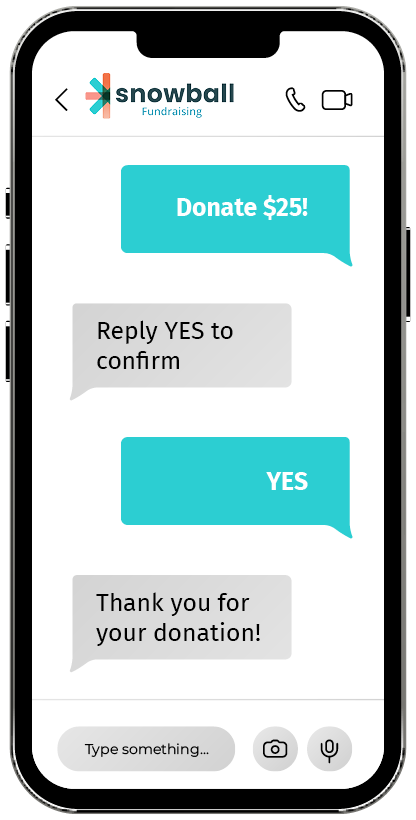Financial reports have sounded the alarm bells: the global economy is showing signs of slowing and donations are down. However, the response to these warnings shouldn’t be to despair. Instead, nonprofits should see these announcements as a call to action to tighten up and improve their processes.
This includes streamlining everything from event planning to relationship management to managing finances. In this guide, we’ll tackle one of nonprofits’ top revenue channels: your online donation form.
Not only does your donation form bring in essential gifts, but it’s also the first step on many supporters’ lifelong journeys with your nonprofit. To make the giving process as seamless as possible, we’ll explore how to streamline this form without sacrificing donations or data collection.
Create a donor user pathway.
Most prospective donors will first navigate to your website and then your donation form. As such, you should first look at your website instead of solely focusing on your donation form.
In web design, every audience a website has is treated as a prospective user. For instance, your donors, volunteers, beneficiaries, corporate partners, and whoever else might visit your site are all considered “users.” However, all of these user groups have different end goals. Your donors might want to look up your programs and make a donation, while your beneficiaries need information about your services and how to receive help.
The steps each user group has to take to accomplish their goals is called a “pathway.” The pathway for each of your core audiences should be as straightforward as possible. Here are a few ways you can improve your website pathways:
- Create a navigation menu. Your menu bar is one of the first places donors will look to learn what content your website hosts. Choose menu labels that are clear and intuitive so visitors can easily find what they’re looking for. Additionally, consider making your menu “sticky,” so it “sticks” to the screen and follows visitors as they scroll. This allows them to navigate quickly to a new page as they browse your website.
- Use calls to action. Draw website visitors to specific pages by placing calls to action (CTAs) on your website. These tend to take the form of clickable buttons and are usually brightly colored or in a large font to draw attention. For instance, let’s say you create a microsite for your charity auction. Supporters can browse your online auction catalog, and each item has a CTA stating “Make a Bid” that visitors can click on to bring up a virtual bidding sheet.
- Run test groups. After redesigning your website, don’t just push it live immediately. Instead, run tests to catch technical issues and ensure your user pathways are clear. For instance, give someone new to your website a specific goal, then ask them to visit your website and narrate their thought process aloud as they try to achieve that goal. This will help you understand how a user may interpret your website’s content and navigation strategies.
However, don’t forget users who jump straight to your donation page. For example, a supporter who discovers your nonprofit through a social media campaign might be linked to your donation form rather than your homepage. Ensure your donation page contains enough details about your cause to be informative without being overwhelming.
Simplify your donation form.
Nonprofits are among the top four industries with the highest online form abandonment rate, meaning many supporters make it all the way to your donation page but don’t complete their gift. This is known as cart abandonment, and it’s a common occurrence in online shopping where a user ends the buying process before checking out.
Cart abandonment can occur for multiple reasons, and a prime one for nonprofits is overly complex donation forms. Of course, your nonprofit wants as much information about your donors as possible to identify major giving prospects and build support relationships. However, your donation form is not the place to accomplish this.
Instead, make your form as streamlined as possible by:
- Asking only necessary information. Limit your information fields to just the basics, which include a donor’s name, contact information, and payment details. Some nonprofits will include one or two additional questions, such as employment information for the purpose of checking matching gift eligibility.
- Providing suggested giving amounts. Also known as donation levels and donation tiers, suggested giving amounts are pre-selected donation amounts donors can choose over picking a custom amount. This helps guide donors giving if they are unsure of an appropriate gift amount. Interestingly, Double the Donation’s guide to donation levels shares how supporters are most likely to choose the second lowest suggested donation amount. This means nonprofits can get strategic with these amounts to encourage specific giving behaviors.
- Making recurring giving easy. Encourage supporters to opt into recurring giving when they make their first donation. This should be as simple as clicking a check box or pressing a button. For instance, you might allow supporters to toggle between suggested giving amounts for one-time and recurring giving amounts to persuade them toward making a recurring gift.
As these tips show, a donation form being simple doesn’t mean it’s unstrategic. Consider how you can push donors to increase their gifts and become recurring supporters without bogging them down with excessive information fields.
Offer flexible giving options.
While your donation process should be simple, that doesn’t mean it should be limiting. Maximize donations by ensuring donors can give however they want to. Payment options on your donation form might include supporting credit and debit cards, ACH checks, PayPal, Apple Pay, and other third-party payment processors.
Additionally, provide a range of giving channels, from traditional mailed checks to recurring online payments to a mobile-optimized donation form. For example, Snowball Fundraising’s text-to-give guide walks through how simple this giving method is:
- Partner with a text-to-give provider. Your text-to-give provider will provide a phone number for your nonprofit to share with supporters that they can text to donate. Additionally, you’ll need to choose a keyword for supporters to text to this number. Choose a simple word that is easy to remember and spell.
- Donors text a keyword to your number. Promote your text-to-give number and keyword so supporters can find it with ease. For example, create a text-to-give line for an event and post signs around your venue with your number and keyword.
- Your nonprofit receives funding. Donors just need to text your keyword and their gift amount to your number to support you. While some text-to-give platforms give donors the option to navigate to your online donation form, others allow them to complete their donation straight from their text messages.
Additionally, ensure your payment processor is secure. Look for a PCI-compliant platform, as these systems follow data security best practices, such as encrypting sensitive data. Maintaining high security will make donors feel more comfortable donating and minimize the possibility of a data breach.
Make appreciation fast.
Appreciation is part of the donation process. After every online donation, supporters should receive a donor thank-you email that does the following:
- Thanks donors. Above all, your automatic thank-you messages should be thank-you messages. Lead with appreciation and briefly describe how the donor’s gift will help your nonprofit’s mission.
- Provides a donation receipt. In the U.S., donation receipts are only required for gifts of $250 or more. However, providing all donors with a donation receipt is still good practice. For online donations, a receipt will just include your organization’s name, the donor’s name, the amount paid, the date the transaction took place, and confirmation that no goods or services were provided in exchange for the donation.
- Delivers quickly. Connect your donation management software to your email platform to enable automatic thank-you messages. For supporters who give a substantial amount, you can follow up again later via a personalized email or even a phone call.
Rather than splitting hairs over which donors deserve a thank-you, show appreciation for all of your supporters with automatic messages. These are a quick, convenient solution that reassures donors their gifts were processed and ensures they feel acknowledged.
The donation process is ultimately a circle, and the final steps of thanking donors should encourage them to give again. Maintain an easy, user-friendly donation experience so new and recurring supporters alike can continue to give in seconds every time they feel struck by generosity.
Author: John Killoran is an inventor, entrepreneur, and the Chairman of Clover Leaf Solutions, a national lab services company. He currently leads Clover Leaf’s investment in Snowball Fundraising, an online fundraising platform for nonprofit organizations.