
Scrolling through social media, paying for parking, checking email, and playing games— the tasks you can complete with a smartphone have drastically expanded since phones were first connected to the internet in the early 2000s. Whether virtual and hybrid events, smartphones, or working from home, individuals desire the ability to engage and participate in society from wherever they are, with the technology they already have on hand.
Of course, whenever new technologies are embraced on a wide-scale across society, your first question as a nonprofit professional is this: how can we leverage this tool in our array of nonprofit technology to increase efficiency, better connect with supporters and constituents, or even raise more funds?
In this case, the answer is to consider whether mobile apps for nonprofits will improve your operations and invest accordingly. In this crash course to apps for nonprofits, we’ll answer the following questions:
- What are apps for nonprofits?
- Why should you incorporate nonprofit apps into your tech stack?
- What types of apps are available for nonprofits?
- What should you keep in mind when investing in a nonprofit app?
The forward motion of nonprofit technology innovation is swift, and new nonprofit technologies are emerging on a daily basis. The last thing you want is to be the organization that’s stuck behind the curve— something that can make the difference between a donation made and one that’s abandoned in the check-out process.
With that, let’s dive in.
What are apps for nonprofits?
There are a variety of mobile apps that may be useful for nonprofits in their daily operations. For example, Zoom is a helpful livestreaming tool for nonprofits to use when hosting virtual events or town halls, and it’s available in app form. Social media apps are helpful when it comes to broadcasting information to your online supporter base en masse, and the calendar app is helpful when it comes to keeping your team on track with daily operations.
Keep the role that these general apps play in your operations in mind when creating your overall technology strategy. For example, when you send out an email blast, it should be mobile-friendly to ensure supporters reading it on their iPhone or Android devices can do so without experiencing a drop in quality.
However, for the purposes of this guide, these general phone apps don’t fall within our definition of nonprofit apps.
DNL OmniMedia’s guide to apps for nonprofits defines them as:
“Apps explicitly created for the nonprofit sector, to meet specific nonprofit strategic needs.”
These are apps created by nonprofit technology providers to meet nonprofit-specific needs, such as volunteer management, event management, fundraising, or even internal scheduling. There are a variety of providers who have embraced this trend, so there are likely more options available on the market than you realize!
Why should you incorporate nonprofit apps into your tech stack?
Keeping costs low is the name of the game for nonprofit professionals, who seek to dedicate as many resources to their mission as possible. So, why should you invest in yet another technology solution, in addition to the solutions you already have?
The data around mobile phone use, pulled from the apps for nonprofits guide linked in the last section, makes a convincing argument:
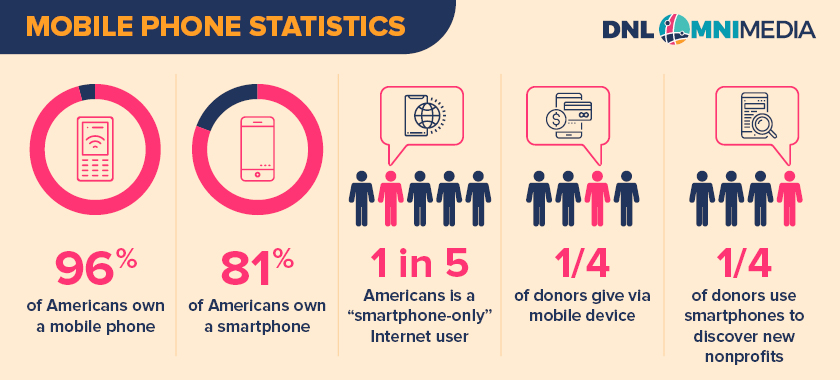
- 96% of Americans own a mobile phone, with 81% of those being smartphones.
- 1 in 5 Americans accesses the internet through their smartphone alone.
- 1 in 4 donors discovers new nonprofits to support through their smartphone.
- 1/4 of donors donate through a mobile phone.
Not only is smartphone use widespread in the U.S., but for some donors, it’s their primary way of accessing any online materials. This is why many nonprofits seek mobile accessibility in all of their technology solutions, including donor management systems, websites, and more. Beyond accessibility arguments, there are a variety of benefits that occur when nonprofits incorporate mobile apps into their strategy, including:
- The ability to make the most of exciting tech innovations. For example, mobile phones empower you to connect with “donors on the go,” showing that your nonprofit is ahead of the curve.
- Access to more data than ever before. While the technology solutions you have currently certainly provide a plethora of supporter data, nonprofit apps give you access to data about a new audience— mobile supporters.
- The ability to create custom-branded apps. Nonprofit apps are evolving, allowing organizations to invest in custom solutions that are branded to and built for their organization. This increases trust in the supporters who access the app.
Now that we’ve discussed the benefits of investing in a nonprofit mobile app, let’s cover the types of apps that are available to your nonprofit.
What types of apps are available for nonprofits?
When you consider the major groups your organization coordinates and the main fundraising efforts you conduct, there are likely nonprofit apps corresponding to each. Here are a few main types of apps currently available for nonprofits:
- Volunteer and Membership Apps: These apps are supporter-facing tools that empower volunteers or members (if your organization runs a membership program) to manage their engagement with your nonprofit. Volunteers can sign up for shifts, log hours, and view their past serving history. Or, members can make dues payments, view upcoming events and opportunities, and stay updated on the latest news with your organization. Popular examples include Boardable for board management and Wild Apricot for member management.
- Event Apps: These are apps created for managing major fundraising events. This includes charity auction apps, such as Handbid. These apps empower auction attendees to bid on items, make one-off donations, and keep track of their various bids to stay competitive and make counter bids throughout the event.
- Advocacy Apps: These apps are designed to make it as easy as possible for supporters to advocate for specific legislative action on behalf of your mission. For example, DNL OmniMedia offers an advocacy app, MobileAction!, that empowers advocates with pre-filled contact information of key political leaders, pre-filled fields containing your ideal messaging on a topic, the ability to make calls or send messages directly from the app, and the ability to log advocacy actions in the app to report back to your nonprofit.
- Internal Apps: This includes any apps created to increase internal efficiency. For example, Humanity is an app created for nonprofit staff scheduling. It allows you to auto-schedule shifts, monitor any risk of understaffing, and stay abreast of any shift trading that occurs on short notice.
If you make it easy for people to interact with your nonprofit, they’ll be more likely to do so. When volunteers can sign up for shifts from their phone, they’ll do so more readily. More auction bids will be made, driving the overall “winning bids” higher and higher. More advocacy calls will be made and messages sent, increasing the chances that the action you’re hoping to result will occur.
What should you keep in mind when investing in a nonprofit app?
Just as with any other nonprofit technology, you don’t want to invest in a nonprofit app without carefully considering and preparing for the decision.
First and foremost, ensure you’re investing in the right app for your nonprofit’s needs. For example, can it be branded to your organization? This drastically increases the trust that supporters will have in the app, so it’s an important consideration to keep in mind. Further, will it integrate with your other nonprofit technologies? The top solutions to consider are your constituent relationship management and online donation software.
Once you’ve chosen a solution for your organization, you’ll also want to consider whether your team needs any training to use the app. When you incorporate new technology, technical difficulties are to be expected — you want to prep both your internal team and supporters to respond accordingly. This could mean hosting a training in which you walk through how to use the app effectively or offering a one-page resource that breaks it down step-by-step. Either way, we recommend recording or otherwise taking notes on how to use the app, so this training can be easily replicated going forward.
If you’re wading into the waters of nonprofit mobile apps for the first time, consider working with a nonprofit technology consultant in the process. This team member can help you choose the right solution, integrate it into your existing technology strategy, and even train your team to use it effectively.
Engaging on mobile phones is only going to get more popular going forward. How is your nonprofit going to make the most of this innovative technology?
With nonprofit-specific mobile apps, you can better connect with supporters and staff members, increasing engagement with your nonprofit. And, with the help of a nonprofit technology consultant, you can ensure the process of investing in a new app goes smoothly. Good luck!
Author: Carl Diesing, Managing Director – Carl co-founded DNL OmniMedia in 2006 and has grown the team to accommodate clients with on-going web development projects. Together DNL OmniMedia has worked with over 100 organizations to assist them with accomplishing their online goals. As Managing Director of DNL OmniMedia, Carl works with nonprofits and their technology to foster fundraising, create awareness, cure disease, and solve social issues. Carl lives in the Hudson Valley with his wife Sarah and their two children Charlie and Evelyn.